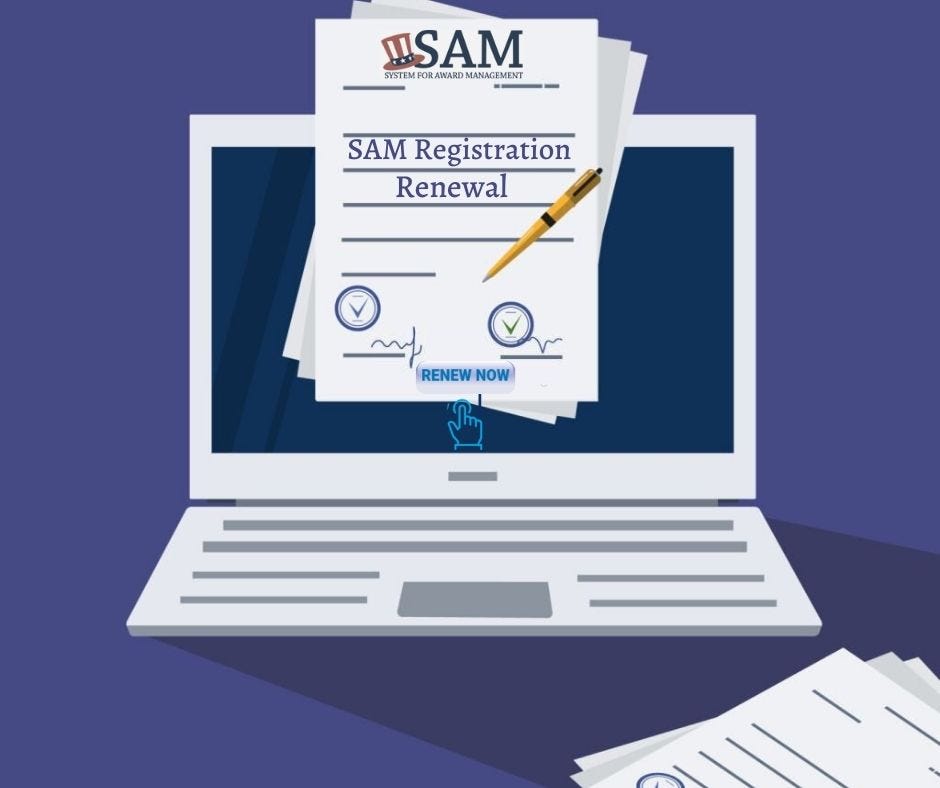
Renewing your System for Award Management (SAM) registration is crucial for maintaining your eligibility for federal contracts and grants. Find out the way to get renewed.
- Log in to the SAM website
- Click here to contact for the renewal of SAM registration
- Team login to your credentials (email and password). If you don’t have an account, we will help you create one.
- Once logged in, our team navigates to the particular section.
- Under “Entity Management,” we find your entity by searching for your entity’s name or DUNS number and then selecting your entity from the search results.
- Initiate the Renewal Process:
- By clicking the “Update Entity” button, we begin the renewal process.
- Review the current registration details; we will need to update or confirm the information on each page.
- Update Required Information:
- Our SAM experts make sure to update any outdated information, such as your entity’s address, points of contact, banking information, etc.
- We ensure all mandatory fields are completed accurately by paying particular attention to:
- General Information
- Assertions
- Representations and Certifications
- Points of Contact
- Submit the renewal:
- After reviewing and updating all the necessary information, we will begin with your renewal submission.
- SAM will perform a validation check. If any errors are found, by coordination, we will correct them and resubmit.
- Wait for Confirmation:
- After submission, your renewal will be processed. Our team will receive an email confirmation once your registration is successfully renewed.
- Verify Registration Status:
- Our support team makes sure to visit the website to see how your renewal is progressing and ensure that your entity’s registration is active and that the expiration date is updated.
If you encounter any issues or need assistance, click here or contact us at support@regpro.us